Logging in to thesubath.com
You will need to log in to the site to purchase memberships, products and tickets, and to view certain content. Students can log in using your University of Bath single-sign-on. Staff and guests can set up guest logins. If you have any problems logging in to the site please contact suweb@bath.ac.uk
Purchasing products and memberships
1. Find the membership or product you want to buy. All Clubs and Societies have their membership listed on the left hand side of their pages. Most other products will have an "Add to Basket" button

2. Once you have added something to your basket you will get a confirmation message
3. Click on the blue "Basket" button at the top of the page.
4. Complete your purchase, or remove accidentally-added products, on the screen that appears.

Taking part in elections
1. Check the times of nomination and voting periods to ensure the election is currently running.
Nominating yourself
2. Click the "Stand In Election" link - if you cannot see this link, then either the nominations are not open yet or you will see a message explaining why you are not eligible to nominate yourself.
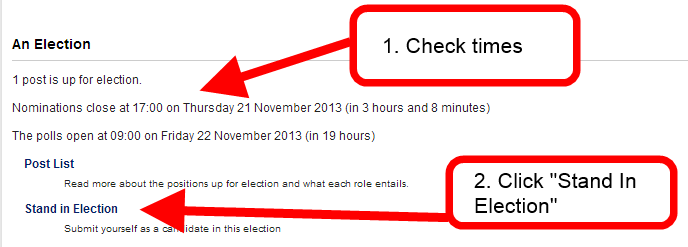
3. Check/change your display name and contact details then click "Save".
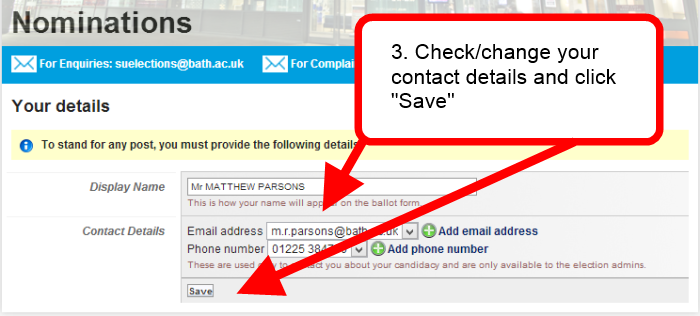
4. Each post in the election will be listed. Find the post/s you wish to stand for and click the appropriate "Stand" link.
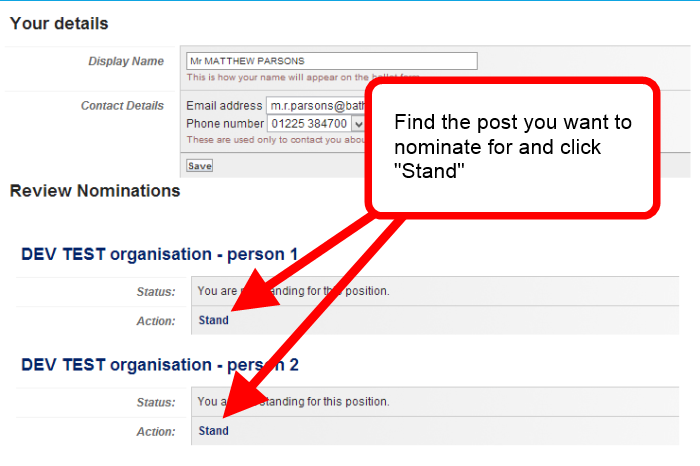
5. Confirm by clicking "Submit Nomination".
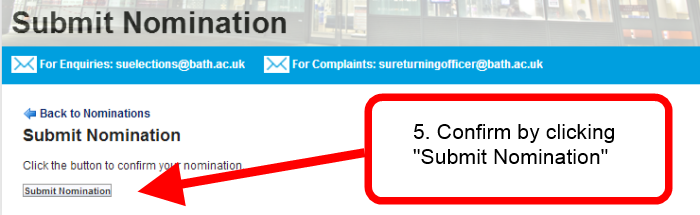
6. You can now upload a manifesto and image for others to see (you can do this later - see part 9) and also withdraw from the election at any time.
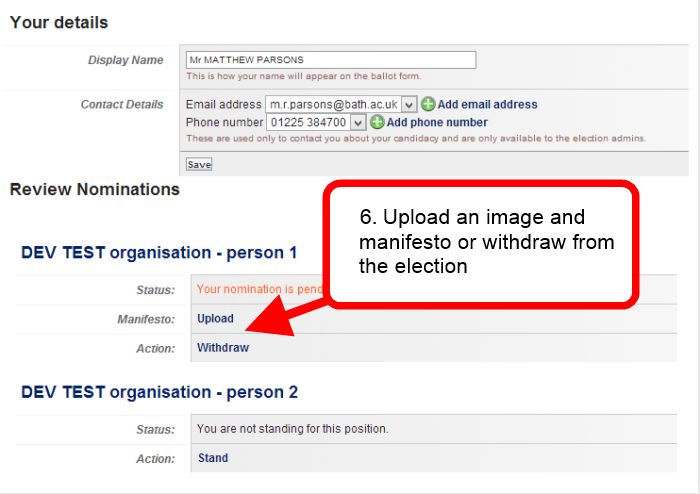
7. Add an image and click "Upload" and/or add some manifesto text and click "Save" (make sure you check the election rules to find out the maximum word count your manifesto can be).
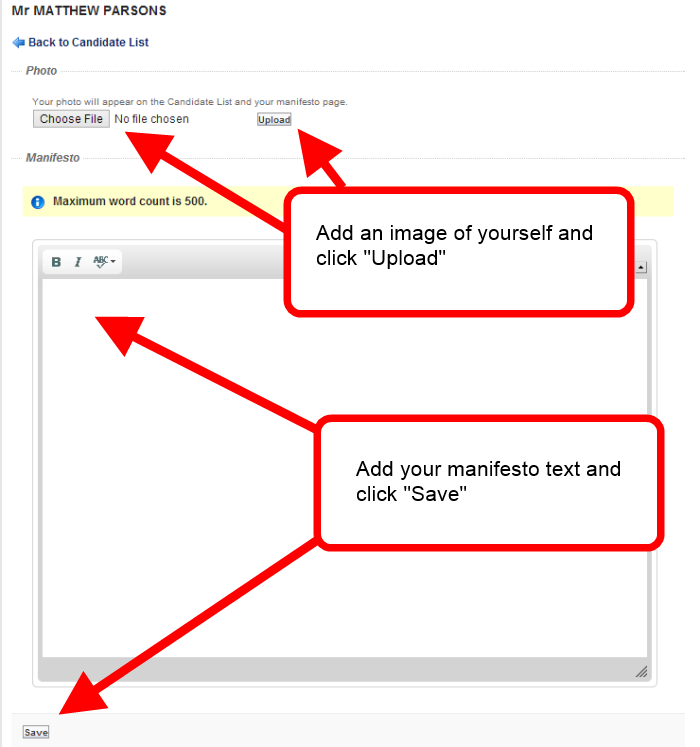
8. Make sure you click "Preview Manifesto" to ensure your image and manifesto text looks the way you want it to.
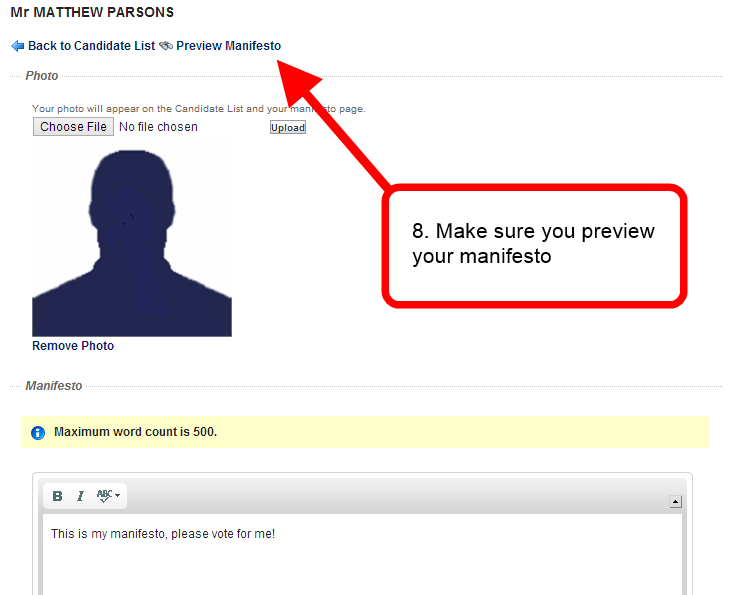
9. You can review and change your manifesto and image by clicking "Review nominations" from the main elections page.
Voting
Please Note: For technical help please email suweb@bath.ac.uk, for complaints or concerns please email sureturningofficer@bath.ac.uk
Committee member tools
As a committee member, your login gives you additional access privileges, and you are able to:
- Update your group's web pages
- Create and manage event listings (and tickets)
- Send messages on behalf of your group
- Create signups
- Manage teamsheets (designed mainly for certain sports groups)
- View your group's sales reports
Download the full Committee Website Guide
Download the information from our Data Handler course